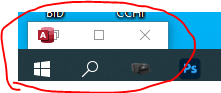smtazulislam
Member
- Local time
- Today, 09:13
- Joined
- Mar 27, 2020
- Messages
- 808
Could anyone tell me, why my access icon doesn't show that app is opened. See attached file named "123.png"
2. If I minimize the app then show nearly in window start button. It's happened from two days. See Attached file named "Capture.png"
3. any report don't open if it was not call LOAD_ForM event ("docmd.Maximum")
2. If I minimize the app then show nearly in window start button. It's happened from two days. See Attached file named "Capture.png"
3. any report don't open if it was not call LOAD_ForM event ("docmd.Maximum")