I have created a form called ProductLabels. This form is filled out and it produces the following report which is printed as a label.
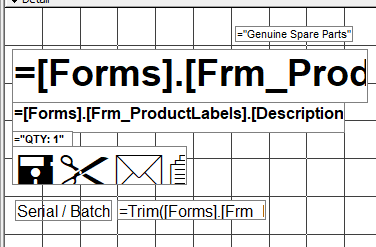
The part in question is the Serial / Batch. This line is :
part_no = part number pulled from the below query of my database table. Text16 is a textbox on the form, where the user enters the serial number.
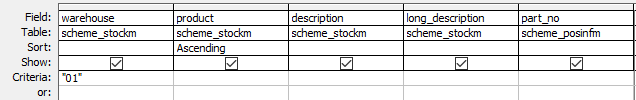

On the report label, it is then printed as "part_no / serial no"
This works great, however not all equipment have a part number. This means when there is no part number it just displays as "/ serial number". What i would like to do is in this case, take away the / and have the serial number by itself.
How could i go about doing this? I was thinking of having an IF statement in my query saying IF part_no is not null then "part_no /" else "blank".
I am not sure how to produce this though, any help would be great
The part in question is the Serial / Batch. This line is :
Code:
=Trim([Forms].[Frm_ProductLabels].[part_no]) & "/" & [Forms].[Frm_ProductLabels].[Text16]part_no = part number pulled from the below query of my database table. Text16 is a textbox on the form, where the user enters the serial number.
On the report label, it is then printed as "part_no / serial no"
This works great, however not all equipment have a part number. This means when there is no part number it just displays as "/ serial number". What i would like to do is in this case, take away the / and have the serial number by itself.
How could i go about doing this? I was thinking of having an IF statement in my query saying IF part_no is not null then "part_no /" else "blank".
I am not sure how to produce this though, any help would be great

