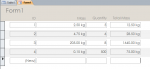D
Deleted member 73419
Guest
Hi,
Is there a way to have a textbox suffix like in the same way Excel has custom numbers to append a letter or number to the end of the contents of the textbox but is not actually part of its value?
Thanks
Is there a way to have a textbox suffix like in the same way Excel has custom numbers to append a letter or number to the end of the contents of the textbox but is not actually part of its value?
Thanks