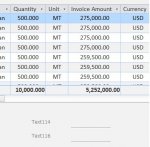Hey..
As you can see in the pic attached, this is a subform with totals end in a form..
Question is.. any idea how to pick up those 2 totals to perform calculations with them in the downward textboxes ?! like in the first box i would like to divide the [Invoice Amount] total by the [Quantity] total and in the second box will multiply the first box result by other box..
So, the main idea is how to write code to pick up the totals amount and by changing the totals the related calculations changed too !!
As you can see in the pic attached, this is a subform with totals end in a form..
Question is.. any idea how to pick up those 2 totals to perform calculations with them in the downward textboxes ?! like in the first box i would like to divide the [Invoice Amount] total by the [Quantity] total and in the second box will multiply the first box result by other box..
So, the main idea is how to write code to pick up the totals amount and by changing the totals the related calculations changed too !!