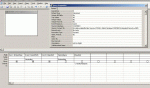I thought that using ADO there was no need to link tables.
how do you mean by this, how can I do this?Even if we didn't want to link tables, you still can write queries referencing tables not linked by filling in the ODBC connect string property of the query in the query builder. The string should be same one as you used in code (formatted as single unbroken string without quotes of course).