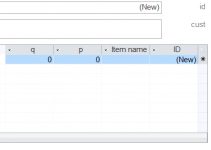FahadTiger
Member
- Local time
- Today, 11:53
- Joined
- Jun 20, 2021
- Messages
- 120
Hi everyone ..
is there any way to show the subform like the table even if its Fields are empty
is there any way to show the subform like the table even if its Fields are empty