You are using an out of date browser. It may not display this or other websites correctly.
You should upgrade or use an alternative browser.
You should upgrade or use an alternative browser.
Question Funnky tricks/ tips
- Thread starter ipwn
- Start date
Seeing the database might help? Lots of "Tricks" can be done but mostly visual to "Trick" the user into thinking the actual database is more complicated than it actually is...
What do you want to achieve? seems a very open ended question
What do you want to achieve? seems a very open ended question
John Big Booty
AWF VIP
- Local time
- Tomorrow, 05:01
- Joined
- Aug 29, 2005
- Messages
- 8,262
Less is often more. Remember KISS.
Well to be honest I was hoping for an open ended question really.
Achiving wise, well I want to add something to the database to make it abit more unique/ snazzy/
Atm I just have standard tables, select queries, and forms + reports. There are no real interesting features there.
I am thinking about archiving or something.
Achiving wise, well I want to add something to the database to make it abit more unique/ snazzy/
Atm I just have standard tables, select queries, and forms + reports. There are no real interesting features there.
I am thinking about archiving or something.
Less is often more. Remember KISS.
Indeed however I am trying to "show off" a broad range of access features/ what access can do type thing with this database !
Well the attached "shows off" features something I've been working on for a friend but most of the code is adapted from other peoples work and yes it is an mde because stiil in developement and vey messy....
Making a database shouldn't really be about showing of in my opinoin should be about doing the job first and fancy bits later or "eye candy" if you wish to sell it...
Just my 1/2 penny or 2 cents no offence meant
PS. had to be hsot site to big to attach even when zipped sorry also loads stripped out just an example...
http://rapidshare.com/files/225774672/Test.zip.html
Hope thats ok to link to if not pm and will email it to anyone who wants a peek.
Making a database shouldn't really be about showing of in my opinoin should be about doing the job first and fancy bits later or "eye candy" if you wish to sell it...
Just my 1/2 penny or 2 cents no offence meant
PS. had to be hsot site to big to attach even when zipped sorry also loads stripped out just an example...
http://rapidshare.com/files/225774672/Test.zip.html
Hope thats ok to link to if not pm and will email it to anyone who wants a peek.
wiklendt
i recommend chocolate
- Local time
- Tomorrow, 05:01
- Joined
- Mar 10, 2008
- Messages
- 1,746
ah! got it. in access 2007, i right clicked on one of the linked tables, then chose "linked table manager" form the context menu - then selected all, then browsed to where i had extracted the two files. access then told me relinking was successful, and i was able to open the forms etc without any more messages 
datAdrenaline
AWF VIP
- Local time
- Today, 14:01
- Joined
- Jun 23, 2008
- Messages
- 697
How bout some snazzy form design ...
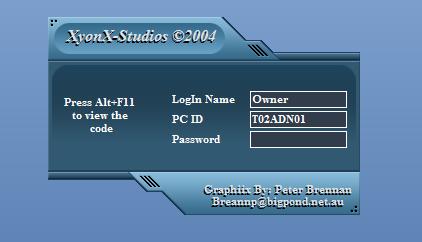
The attached image is the sample image from the code found here ...
http://www.utteraccess.com/forums/showflat.php?Cat=&Board=48&Number=586440&fpart=1#Post586440
The attached image is the sample image from the code found here ...
http://www.utteraccess.com/forums/showflat.php?Cat=&Board=48&Number=586440&fpart=1#Post586440
Attachments
Just as a counterpoint:
I don't like the idea of "fancying up" the application, preferring that it look and behave as much as any Windows application and for a good reason.
Windows has a set of interface standard which they follow so the behavior for a class of forms, windows, application is consistent and the users learn those behaviors and come to expect the same behavior from other applications. Imagine for a moment if we released a application where the ctrl-Q was the shortcut to "Ask a Query", and the ctrl-S was shortcut to "Stop the Application"? I can guarantee you that nobody would get it and would get frustrated very quickly, "I told it to quit and it goes to a search form!" This applies to visuals as well.
So as said already above, I'm all for KISS principle, and I can't imagine any business want to pay extra money for looks. End users at home, maybe, but definitely not business with a bottom line to keep.
I don't like the idea of "fancying up" the application, preferring that it look and behave as much as any Windows application and for a good reason.
Windows has a set of interface standard which they follow so the behavior for a class of forms, windows, application is consistent and the users learn those behaviors and come to expect the same behavior from other applications. Imagine for a moment if we released a application where the ctrl-Q was the shortcut to "Ask a Query", and the ctrl-S was shortcut to "Stop the Application"? I can guarantee you that nobody would get it and would get frustrated very quickly, "I told it to quit and it goes to a search form!" This applies to visuals as well.
So as said already above, I'm all for KISS principle, and I can't imagine any business want to pay extra money for looks. End users at home, maybe, but definitely not business with a bottom line to keep.
datAdrenaline
AWF VIP
- Local time
- Today, 14:01
- Joined
- Jun 23, 2008
- Messages
- 697
>> I don't like the idea of "fancying up" the application <<
Hello Banana...
I 100% agree. My apps have a UI built from all the "standard" things available to the Office applications. The most I venture "out" is to a TreeView or ListView activeX control, which are avaialable through a library that ships with Office, so there is very little "risk" in using them.
I have not implement the sample I liked to ... I was simply trying to address the OP's question/request of getting fancy ... but, if asked for thoughts on going fancy, I'd be in line with you (Banana) and the others.
Hello Banana...
I 100% agree. My apps have a UI built from all the "standard" things available to the Office applications. The most I venture "out" is to a TreeView or ListView activeX control, which are avaialable through a library that ships with Office, so there is very little "risk" in using them.
I have not implement the sample I liked to ... I was simply trying to address the OP's question/request of getting fancy ... but, if asked for thoughts on going fancy, I'd be in line with you (Banana) and the others.
Oh another reason for my reluctance-
If it requires more code to implement the eye candy, then that's more code to maintain and debug and more opportunities for something to go wrong. For that reason I'd sooner shy away from the extra work, unless my client specifically want that feature and is willing to pay for the extra overhead associated with it.
datAdrenaline mentioned TreeView and ListView, which IINM, is pretty much Windows-standard in terms of look, so that's fine and dandy by me, especially if the client asked for that.
Most of time, my dealings with UI is actually spent getting it to act like Windows! One notable example is how Access's textbox (with multi-lines enabled) doesn't display scrollbars until it has the focus, which is slightly different from standard Windows textbox control which allows you to have the scrollbars always displayed but grayed out if the text doesn't expand beyond the textbox's dimensions. That was quite glaring to me because if users saw the textbox without scrollbars, they are more likely to assume that the text is all that there is.
To that end, there was two workarounds and both I wasn't quite too happy:
1) Use Common Forms 2.0 Textbox which behaves exactly the way as any other Windows textbox does but does not inherit the Windows theme. Therefore in an application where Windows theme is applied, it looks quite out of place and um, fugly. It does work, however, when the Windows theme is disabled via the Access's Option but that just makes the rest of application look "outdated", which unfortunately, is one of thing I don't really like to give up on.
2) Size the textbox so that the last line is halfway the text's height, so users can see that there is some text on the bottom and "clue" them to try and select the textbox and hopefully by then they'll have discovered the scrollbars and scroll down.
3) I said two but there is third that has been posted; I *think* Leban has a sample, but you can get a bitmap of scrollbar and paste it over the text box control, but 1) that is quite complicated way, 2) each bitmap would have to be resized for different textbox height. I'd hate to think of future users asking for a bigger textboxes! and 3) I'd have to add a fair amount of code to toggle the bitmap on and off so the normal scrollbar can be interacted with. In short, lot of work for little gain.
Anyway, with that in mind, this is a big reason, along with before-cited reason of consistency, why I'm reluctant to design and support fancy eye candies, though I know few would disagree with me and want their forms to be colored, laid with images or some snazzy buttons or whatever.
What matters to me the most is that the UI is clear and easy for users to understand. To borrow Apple's philosophy, users don't read the manuals and therefore, the application should not rely on them reading the manual.
If it requires more code to implement the eye candy, then that's more code to maintain and debug and more opportunities for something to go wrong. For that reason I'd sooner shy away from the extra work, unless my client specifically want that feature and is willing to pay for the extra overhead associated with it.
datAdrenaline mentioned TreeView and ListView, which IINM, is pretty much Windows-standard in terms of look, so that's fine and dandy by me, especially if the client asked for that.
Most of time, my dealings with UI is actually spent getting it to act like Windows! One notable example is how Access's textbox (with multi-lines enabled) doesn't display scrollbars until it has the focus, which is slightly different from standard Windows textbox control which allows you to have the scrollbars always displayed but grayed out if the text doesn't expand beyond the textbox's dimensions. That was quite glaring to me because if users saw the textbox without scrollbars, they are more likely to assume that the text is all that there is.
To that end, there was two workarounds and both I wasn't quite too happy:
1) Use Common Forms 2.0 Textbox which behaves exactly the way as any other Windows textbox does but does not inherit the Windows theme. Therefore in an application where Windows theme is applied, it looks quite out of place and um, fugly. It does work, however, when the Windows theme is disabled via the Access's Option but that just makes the rest of application look "outdated", which unfortunately, is one of thing I don't really like to give up on.
2) Size the textbox so that the last line is halfway the text's height, so users can see that there is some text on the bottom and "clue" them to try and select the textbox and hopefully by then they'll have discovered the scrollbars and scroll down.
3) I said two but there is third that has been posted; I *think* Leban has a sample, but you can get a bitmap of scrollbar and paste it over the text box control, but 1) that is quite complicated way, 2) each bitmap would have to be resized for different textbox height. I'd hate to think of future users asking for a bigger textboxes! and 3) I'd have to add a fair amount of code to toggle the bitmap on and off so the normal scrollbar can be interacted with. In short, lot of work for little gain.
Anyway, with that in mind, this is a big reason, along with before-cited reason of consistency, why I'm reluctant to design and support fancy eye candies, though I know few would disagree with me and want their forms to be colored, laid with images or some snazzy buttons or whatever.
What matters to me the most is that the UI is clear and easy for users to understand. To borrow Apple's philosophy, users don't read the manuals and therefore, the application should not rely on them reading the manual.
datAdrenaline
AWF VIP
- Local time
- Today, 14:01
- Joined
- Jun 23, 2008
- Messages
- 697
>> What matters to me the most is that the UI is clear and easy for users to understand <<
Again 100% agree.
For me and the situations I have been in, functionality and intuitive flow, has won out over eye candy in every circumstance.
Again 100% agree.
For me and the situations I have been in, functionality and intuitive flow, has won out over eye candy in every circumstance.
Similar threads
- Replies
- 10
- Views
- 735
- Replies
- 1
- Views
- 278
- Replies
- 10
- Views
- 391
- Replies
- 2
- Views
- 331
Users who are viewing this thread
Total: 1 (members: 0, guests: 1)

