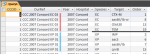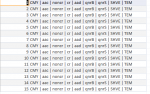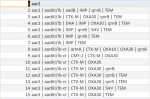wiklendt
i recommend chocolate
- Local time
- Today, 11:27
- Joined
- Mar 10, 2008
- Messages
- 1,746
hi everyone,
i'm looking for hopefully an easy solution to something i don't even know where to start (query/report/VBA?)
i have a set of normalised data - basically samples vs positive results ("targets"). looks something like this:

what i need now is to generate a string of the results to sit next to the sample, delimited by a space-pipe-space (" | ", without the quote), to look like this:
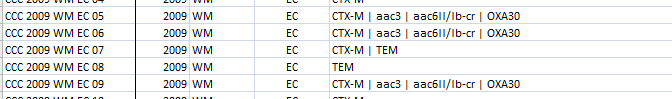
the result i ended up getting by laborious excel/manual methods (using a combination of "subsitute" and "trim" formulae, from a non-normalised set, followed by copy/paste-as-values, sorting, etc...), but i'd like to automate this somehow because i've now got a normalised setup, and want to be able to arbitrarily move around the order of the results in the string, and ideally allow others to do this easily too.
i've started myself off by adding an order field to my targets table (see "order" field in the normalised screenshot), and can sort by this successfully, but i'm not sure where to go from there? not sure even what kind of keywords to use in searches, all i'm finding is people wanting to normalise free-text, rather than 'denormalising' or joining rows (grouping by?), for want of a better term.
i need the data as a string as a visual indicator of patterning in our results... and other useful features of having them displayed that way.
can anyone point me in the right direction??
ta.
i'm looking for hopefully an easy solution to something i don't even know where to start (query/report/VBA?)
i have a set of normalised data - basically samples vs positive results ("targets"). looks something like this:
what i need now is to generate a string of the results to sit next to the sample, delimited by a space-pipe-space (" | ", without the quote), to look like this:
the result i ended up getting by laborious excel/manual methods (using a combination of "subsitute" and "trim" formulae, from a non-normalised set, followed by copy/paste-as-values, sorting, etc...), but i'd like to automate this somehow because i've now got a normalised setup, and want to be able to arbitrarily move around the order of the results in the string, and ideally allow others to do this easily too.
i've started myself off by adding an order field to my targets table (see "order" field in the normalised screenshot), and can sort by this successfully, but i'm not sure where to go from there? not sure even what kind of keywords to use in searches, all i'm finding is people wanting to normalise free-text, rather than 'denormalising' or joining rows (grouping by?), for want of a better term.
i need the data as a string as a visual indicator of patterning in our results... and other useful features of having them displayed that way.
can anyone point me in the right direction??
ta.