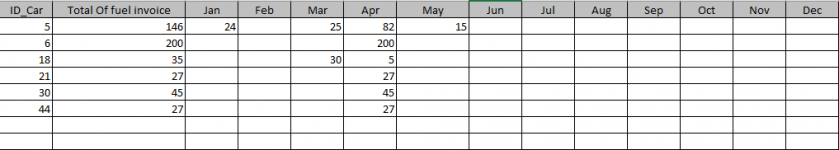Hi,
I have a problem I cannot resolve.
In database I have table showing invoices for fuel based on company cars ID and date of invoice.
Then I created crosstab query to show this data per months with all months sum for each car ID (like in attachment CrossTab Query result).
Then created a form with subform based on crosstab query showing dynamic columns for months (jan, feb,..etc), also based on some main form criteria.
What I need is to get totals for each month from this subform dynamic columns, so I can show them in report based on this subform.
Thanks
I have a problem I cannot resolve.
In database I have table showing invoices for fuel based on company cars ID and date of invoice.
Then I created crosstab query to show this data per months with all months sum for each car ID (like in attachment CrossTab Query result).
Then created a form with subform based on crosstab query showing dynamic columns for months (jan, feb,..etc), also based on some main form criteria.
What I need is to get totals for each month from this subform dynamic columns, so I can show them in report based on this subform.
Thanks