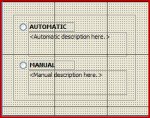Hi
In Form design View I can see a grid of lines in the background that are used to help position controls etc.
In some books i've seen, this grid seems to show up as being more "zoomed-in?" (for want of a better word) and it also shows small dots inside the rows of lines. I think this would be easier for me when trying to line up objects but I don't know how to change from my current view to this one?
To be honest it's driving me crazy
Any help very much appreciated.
In Form design View I can see a grid of lines in the background that are used to help position controls etc.
In some books i've seen, this grid seems to show up as being more "zoomed-in?" (for want of a better word) and it also shows small dots inside the rows of lines. I think this would be easier for me when trying to line up objects but I don't know how to change from my current view to this one?
To be honest it's driving me crazy
Any help very much appreciated.