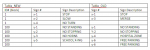Hello,
I have been told what I want to do cannot be done with Tables. Now I am wondering if it can be done in a report. I am trying to combine 2 Tables along a common field ID, but there are several issues. Each ID represents a city block and on each block there are many traffic signs. Table_OLD lists an ID (identifying the block) with a row for each sign at, say, a year ago. Table_NEW lists an ID (identifying the block) with a row for each sign as they are currently. I want to see them side-by-side, but sometimes a particular ID (block) will have more signs in Table_OLD. Other times it will have more signs in Table_NEW. So with some IDs (blocks) there will have to be blanks in the Sign Description field on the Table_OLD side and at other IDs, there will have be blanks in the Sign Description field on the Table_NEW side.
I tried a UNION (full) join of the Tables on the ID field, but it creates many duplicate rows because each particular ID in each Table has many entries. When I tried to put both Tables in a report side-by-side, Access insisted I link them and then created the same duplicate fields.
So in a perfect world my report would look like the attached screenshot (Tables.png).
The idea being that the list of signs align (are grouped by?) along the same ID number and leave blanks where there are fewer signs in one table or the other.
I can physically put the two Tables next to each other so it seesm logical that Access could so it in a much neater way.
Thanks for looking at this.
I have been told what I want to do cannot be done with Tables. Now I am wondering if it can be done in a report. I am trying to combine 2 Tables along a common field ID, but there are several issues. Each ID represents a city block and on each block there are many traffic signs. Table_OLD lists an ID (identifying the block) with a row for each sign at, say, a year ago. Table_NEW lists an ID (identifying the block) with a row for each sign as they are currently. I want to see them side-by-side, but sometimes a particular ID (block) will have more signs in Table_OLD. Other times it will have more signs in Table_NEW. So with some IDs (blocks) there will have to be blanks in the Sign Description field on the Table_OLD side and at other IDs, there will have be blanks in the Sign Description field on the Table_NEW side.
I tried a UNION (full) join of the Tables on the ID field, but it creates many duplicate rows because each particular ID in each Table has many entries. When I tried to put both Tables in a report side-by-side, Access insisted I link them and then created the same duplicate fields.
So in a perfect world my report would look like the attached screenshot (Tables.png).
The idea being that the list of signs align (are grouped by?) along the same ID number and leave blanks where there are fewer signs in one table or the other.
I can physically put the two Tables next to each other so it seesm logical that Access could so it in a much neater way.
Thanks for looking at this.