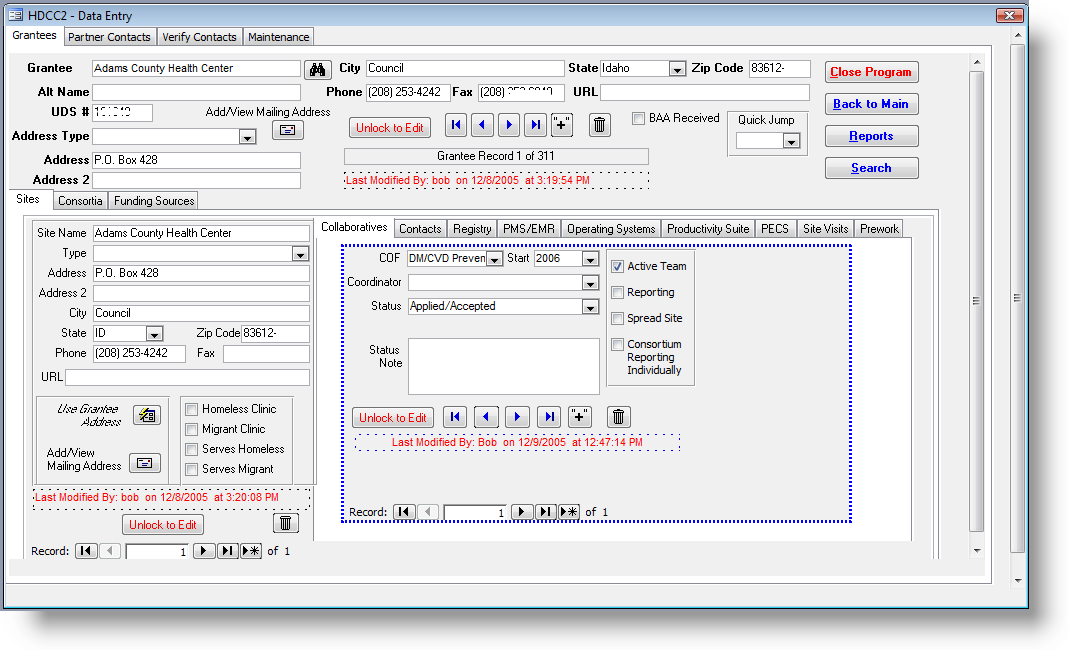I have everything setup how I want it on my database, now what I really need is to be able to design one page where I can access everything from, my forms, reports etc so that instead of going through all the different parts to input things or run reports it can be done by different users by just using one page, any advice on how to do this would be greatly appreciated.
Thanks.
Thanks.