My first time trying this. here is the code I am using:
I keep getting this error on the first statement
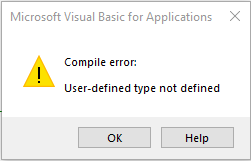
CLog is a table in access that contains about 400 CSV files.
Any help would reduce my frustration level, and my need for too much chocolate.
Code:
Dim rsCLog As ADODB.RecordsetSet
Set rsCLog = New ADODB.Recordset
rsCLog.Source = "CLog"
rsCLog.Open
Do Until rs.EOF
DoCmd.TransferText acImportDelim, , "LogExpanded", "C:\Users\jplor\OneDrive\Documents\RoboData\CCalls"", True"
rs.MoveNext
Loop
rsCLog.Close
Set rsCLog = NothingI keep getting this error on the first statement
CLog is a table in access that contains about 400 CSV files.
Any help would reduce my frustration level, and my need for too much chocolate.
