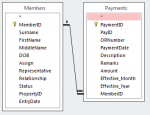jrmondonedo
Registered User.
- Local time
- Tomorrow, 05:07
- Joined
- Jan 3, 2014
- Messages
- 16
(SOLVED) Help on Report
Again, I'm stumped and was left with twiddling my thumb because of the report I want to create :banghead:
The report is based on two related tables: (1) Members (Primary Key: Member ID); and, (2) Payments (Foreign Key: Member ID).
The contents of the report are the following:
1. Year (from Table: Payments)
2. Month (from Table: Payments)
3. Description (from Table: Payments)
4. Member ID (from Table: Members)
5. Amount (from Table: Payments)
6. OR # (from Table: Payments)
7. First Name (from Table: Members)
8. Family Name (from Table: Members)
9. Representative (from Table: Members)
10. Relationship (from Table: Members)
I would like to show the following on the report:
1. Total number of members to date (used: DCount("[MemberID]","[Members]") )
2. Total number of members paid for the month (used Count Function)
3. Payment Penetration Rate... and this is the portion where I'm losing a lot of hair from.
How do I compute the rate at by dividing the total number of members (from table: Members)/total number of members paid (from table: Payments)?
I tried =DCount("[MemberID]","[Members]")/([CountOfRemarks]) on expression builder but it's not working
Please don't hesitate to peruse the screenshots provided herein by this green apple.
Thanks and HELP!!!
Again, I'm stumped and was left with twiddling my thumb because of the report I want to create :banghead:
The report is based on two related tables: (1) Members (Primary Key: Member ID); and, (2) Payments (Foreign Key: Member ID).
The contents of the report are the following:
1. Year (from Table: Payments)
2. Month (from Table: Payments)
3. Description (from Table: Payments)
4. Member ID (from Table: Members)
5. Amount (from Table: Payments)
6. OR # (from Table: Payments)
7. First Name (from Table: Members)
8. Family Name (from Table: Members)
9. Representative (from Table: Members)
10. Relationship (from Table: Members)
I would like to show the following on the report:
1. Total number of members to date (used: DCount("[MemberID]","[Members]") )
2. Total number of members paid for the month (used Count Function)
3. Payment Penetration Rate... and this is the portion where I'm losing a lot of hair from.
How do I compute the rate at by dividing the total number of members (from table: Members)/total number of members paid (from table: Payments)?
I tried =DCount("[MemberID]","[Members]")/([CountOfRemarks]) on expression builder but it's not working
Please don't hesitate to peruse the screenshots provided herein by this green apple.
Thanks and HELP!!!
Attachments
Last edited: