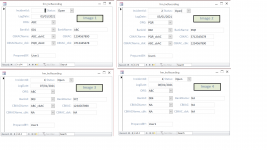lookforsmt
Registered User.
- Local time
- Tomorrow, 02:32
- Joined
- Dec 26, 2011
- Messages
- 672
HI All
I have 4 combo box as shown in image
Org :
BankId :
CBKACName :
CBKACName_cbk :
Based on 1st and 2nd combo box inputs the 3rd and 4th combo box gets updated.
i have put the below Afterupdate code
How can i create the same logic using the Select code, since there are multiple combination scenarios
Attached image shows few example of combination
When user selects from combo box ORG and combox BankId update combo box CBKACName & CBKACName_cbk as mentioned below
ABC and 001 then update ABC_cbAC and PQR_cbAC
I am trying to switch to Select code from below code, any suggestion pls
Thanks
I have 4 combo box as shown in image
Org :
BankId :
CBKACName :
CBKACName_cbk :
Based on 1st and 2nd combo box inputs the 3rd and 4th combo box gets updated.
i have put the below Afterupdate code
Code:
Private Sub BankId_AfterUpdate()
Me!BankName = Me.BankId.Column(2)
If Me.BankId = "001" Then
Me.CBKACName = "ABC_cbAC"
Me.CBKAC = "1234567890"
Me.CBKACName_cbk = "PQR_cbAC"
Me.CBKAC_cbk = "3712345678"
Else
End If
If Me.BankId = "002" Then
Me.CBKACName = "PQR_cbAC"
Me.CBKAC = "3712345678"
Me.CBKACName_cbk = "ABC_cbAC"
Me.CBKAC_cbk = "1234567890"
Else
End If
End SubHow can i create the same logic using the Select code, since there are multiple combination scenarios
Attached image shows few example of combination
When user selects from combo box ORG and combox BankId update combo box CBKACName & CBKACName_cbk as mentioned below
ABC and 001 then update ABC_cbAC and PQR_cbAC
I am trying to switch to Select code from below code, any suggestion pls
Thanks