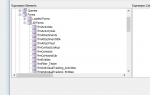I've searched for a few hours and have not been able to find a solution. I am using the NavigationForm with a subform (frmSetup) as one of the tabs. Within frmSetup, I have a combobox that loads another form within frmSetup's subform (fsubSetup). Within one of the possible forms that can be loaded into fsubSetup there is a combobox that selects an employee (cboEmployee), then uses the selection to be used in a listbox's (lstEntities) query during cboEmployee's AfterUpdate event.
So basically, the hierarchy is something like this: NavigationForm>frmSetup>fsubSetup>cboEmployee
I can get everything to work as intended when it's not being placed into the NavigationForm. However, when trying to use it within the NavigationForm, if I set fsubSetup's Source Object manually in its properties to the form that contains cboEmployee and lstEntities (frmIndividualTracking_Entities) and then go into the listbox's build event, frmIndividualTracking_Entites is shown as a report and it won't let me go any further to reach cboEmployee. (image attached)
Also, I should mention that everything works as it should if frmIndividualTracking_Entities is placed directly within the NavigationForm (no frmSetup).
Is this possible to do? Can it be done with VBA? Any help would be appreciated.
So basically, the hierarchy is something like this: NavigationForm>frmSetup>fsubSetup>cboEmployee
I can get everything to work as intended when it's not being placed into the NavigationForm. However, when trying to use it within the NavigationForm, if I set fsubSetup's Source Object manually in its properties to the form that contains cboEmployee and lstEntities (frmIndividualTracking_Entities) and then go into the listbox's build event, frmIndividualTracking_Entites is shown as a report and it won't let me go any further to reach cboEmployee. (image attached)
Also, I should mention that everything works as it should if frmIndividualTracking_Entities is placed directly within the NavigationForm (no frmSetup).
Is this possible to do? Can it be done with VBA? Any help would be appreciated.