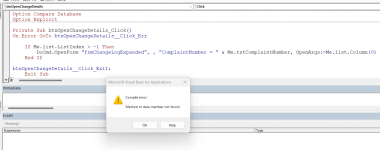gojets1721
Registered User.
- Local time
- Today, 03:32
- Joined
- Jun 11, 2019
- Messages
- 430
I have listbox in a form which lists changes made to a record. I have code that lets the user click an entry in the listbox and it opens up a single view form with a more detailed view of the change. I want the code to open to that particular entry but also apply a filter as well so that the user can move to the other changes within the single view form.
Here's my code:
Its not working though. It opens up to the right record but does not apply the filter so every change across every record can be accessed. Any suggestions? I can supply an example DB if this is confusing.
Here's my code:
Code:
If Me.list.ListIndex > -1 Then
DoCmd.OpenForm "frmChangeLogExpanded", , "ComplaintNumber = " & Me.txtComplaintNumber, OpenArgs:=Me.list.Column(0)
End IfIts not working though. It opens up to the right record but does not apply the filter so every change across every record can be accessed. Any suggestions? I can supply an example DB if this is confusing.