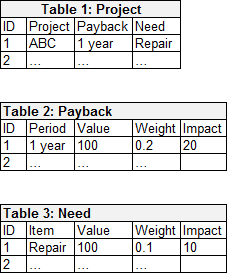I'm an Access rookie, so please ignore my ignorance.
I'm using Access 2010. I need to calculate a score based on values selected in a table by looking up corresponding values in other tables. I have a "Project" form to create new entries into the Project table (see Table 1). When I create a new project record, I will select values for the Payback and Need fields by selecting options from a list. The Payback list is pointed at Table 2 and the Need list is pointed at Table 3. In the below example, I created the "ABC" project and selected "1 year" for the Payback field and "Repair" for the Need field. Pretty simple.
Now that I have the "ABC" project loaded to my Project table, I'd like to create a report that will show a "score" for this project. The score should be calculated as follows: Payback Impact + Need Impact. In this example, the score should be 30 (Payback Impact of 20 + Need Impact of 10). I hope this makes sense.
Can anybody assist me with creating a report that has this simple calculation?
Thanks in advance for any guidance!
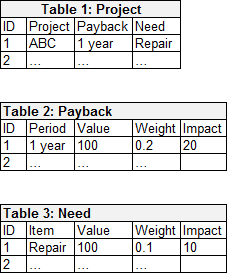
I'm using Access 2010. I need to calculate a score based on values selected in a table by looking up corresponding values in other tables. I have a "Project" form to create new entries into the Project table (see Table 1). When I create a new project record, I will select values for the Payback and Need fields by selecting options from a list. The Payback list is pointed at Table 2 and the Need list is pointed at Table 3. In the below example, I created the "ABC" project and selected "1 year" for the Payback field and "Repair" for the Need field. Pretty simple.
Now that I have the "ABC" project loaded to my Project table, I'd like to create a report that will show a "score" for this project. The score should be calculated as follows: Payback Impact + Need Impact. In this example, the score should be 30 (Payback Impact of 20 + Need Impact of 10). I hope this makes sense.
Can anybody assist me with creating a report that has this simple calculation?
Thanks in advance for any guidance!