Abeetan
Member
- Local time
- Today, 05:07
- Joined
- Nov 30, 2021
- Messages
- 39
Hello,
I am getting the following error on my colleague's PC, whereas, on my PC, the database doesn't open once I double click on it. It just shows the temporary file underneath the main Access file and doesn't open up. I have to Task Manager and "End Task" for MS Access.
"The database you are trying to open requires a newer version of Microsoft Access"
I am using the subscription-based access version (Up-to-date), I believe my other colleague is using the 2019 Access version.
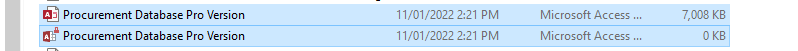
Note: I don't get the above error message, only my colleague does, however, this is what I am experiencing with the current database on my PC, it freezes and doesn't open. I have another database that is very similar to the one above, no issues whatsoever.
I am getting the following error on my colleague's PC, whereas, on my PC, the database doesn't open once I double click on it. It just shows the temporary file underneath the main Access file and doesn't open up. I have to Task Manager and "End Task" for MS Access.
"The database you are trying to open requires a newer version of Microsoft Access"
I am using the subscription-based access version (Up-to-date), I believe my other colleague is using the 2019 Access version.
Note: I don't get the above error message, only my colleague does, however, this is what I am experiencing with the current database on my PC, it freezes and doesn't open. I have another database that is very similar to the one above, no issues whatsoever.
Last edited:
