EzGoingKev
Registered User.
- Local time
- Today, 18:17
- Joined
- Nov 8, 2019
- Messages
- 201
Good morning.
This is what I have in Excel:
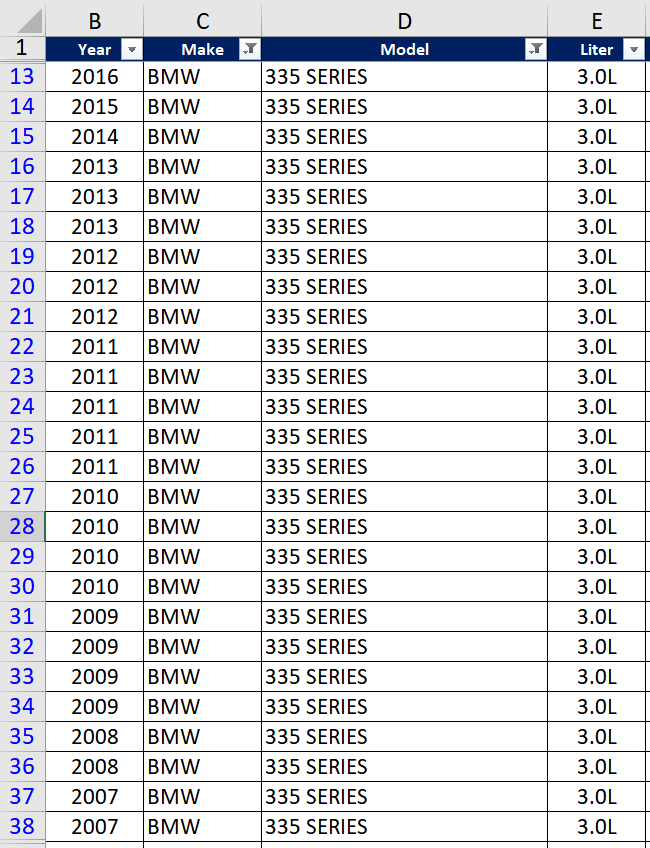
This is what I want:
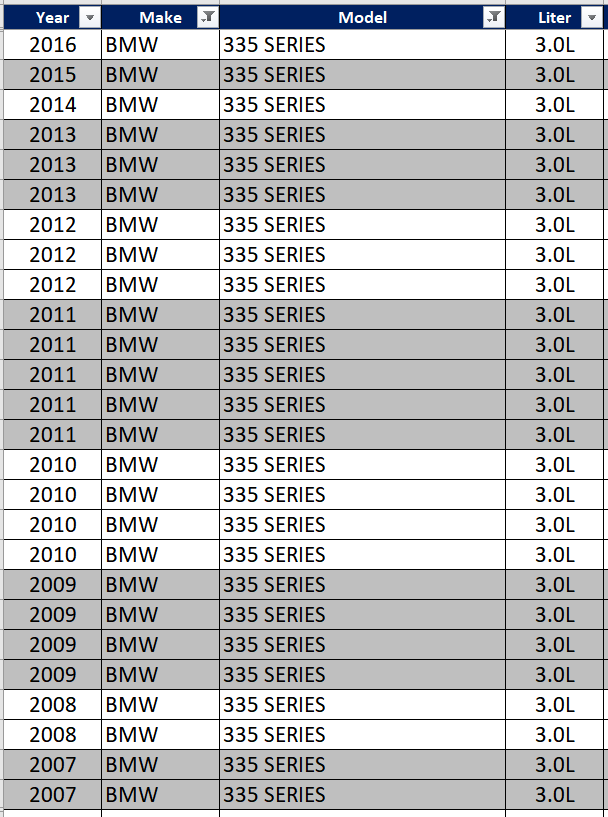
I want to highlight the rows at each year change. I am assuming I would need to use Conditional Formatting but do not know what to use for a formula.
I tried google but came up empty on this.
Thanks.
This is what I have in Excel:
This is what I want:
I want to highlight the rows at each year change. I am assuming I would need to use Conditional Formatting but do not know what to use for a formula.
I tried google but came up empty on this.
Thanks.
