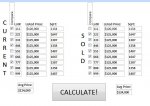Sydcomebak
Registered User.
- Local time
- Today, 03:40
- Joined
- Apr 14, 2008
- Messages
- 46
Thanks to the contributions of experts on this site, the database I have designed is running without a hitch and my dad could not be happier in his real estate business! Thank God we got him off of those 200+ tabbed Excel spreadsheets!
What I'm trying to do now is set up a form where someone can walk in and say what model of house they own, lot type, and the square footage, and the DB will spit out all homes that are close to their house in recent sales.
That way the potential seller will have an idea of what their house is worth.
My initial thought was a form that generates a report. I'd like to be able to set a few parameters that can be adjusted if more results are needed.
To me, this sounds like something that is an everday Access request, but maybe not.
Can anyone point me toward a tutorial or page that addresses this kind of input/output function?
What I'm trying to do now is set up a form where someone can walk in and say what model of house they own, lot type, and the square footage, and the DB will spit out all homes that are close to their house in recent sales.
That way the potential seller will have an idea of what their house is worth.
My initial thought was a form that generates a report. I'd like to be able to set a few parameters that can be adjusted if more results are needed.
To me, this sounds like something that is an everday Access request, but maybe not.
Can anyone point me toward a tutorial or page that addresses this kind of input/output function?