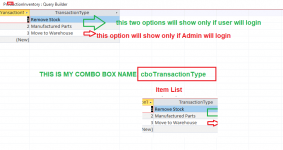Kamayo Ako
Member
- Local time
- Today, 13:41
- Joined
- May 23, 2022
- Messages
- 92
Have a good day to all!!!
I just want to ask your favor on how to hide/unhide item in the combo box as per user login.
Combo Box item List
1. Remove Stock - This will show only for user - A
2. Manufactured Parts - This will show only for user - A
3. Move to Warehouse - This will show only for user - B
Thank you so much in advance for your support.
Kamayo Ako
I just want to ask your favor on how to hide/unhide item in the combo box as per user login.
Combo Box item List
1. Remove Stock - This will show only for user - A
2. Manufactured Parts - This will show only for user - A
3. Move to Warehouse - This will show only for user - B
Thank you so much in advance for your support.
Kamayo Ako