Hi, Plz note, My VBA is disabled at work for security reason
I can use only Expression builder, Macros, Queries, Tables, Forms and Reports only.
1. How do I add a calculated management field (I mean Field that is not part of the table just to be shown in table)
2. how do I add the name instead of the number
Sample database has been attached
plz help!
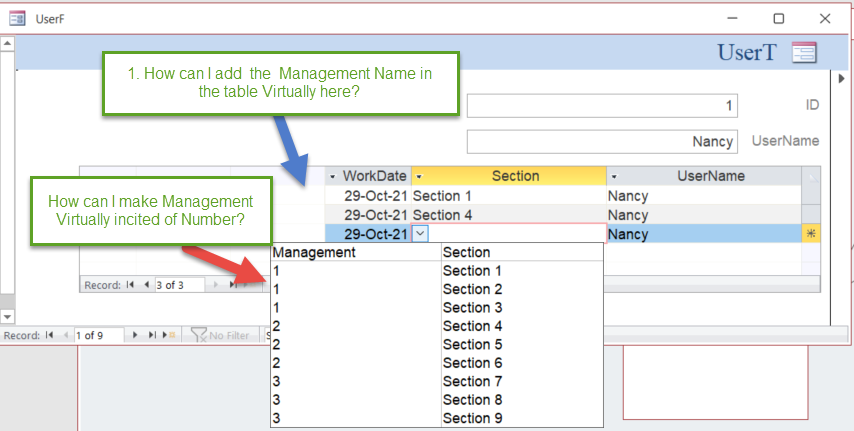
I can use only Expression builder, Macros, Queries, Tables, Forms and Reports only.
1. How do I add a calculated management field (I mean Field that is not part of the table just to be shown in table)
2. how do I add the name instead of the number
Sample database has been attached
plz help!
