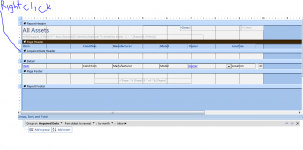JithuAccess
Member
- Local time
- Today, 12:03
- Joined
- Mar 3, 2020
- Messages
- 325
Hello,
I have grouped my report by Month. But I have no idea how to put a Title in the header. This is the design view of my Report
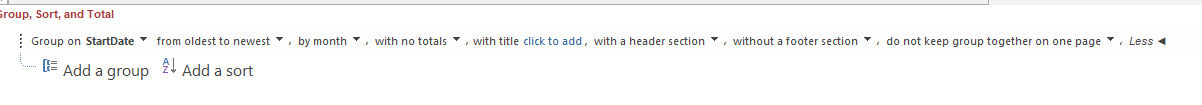
And this is my report
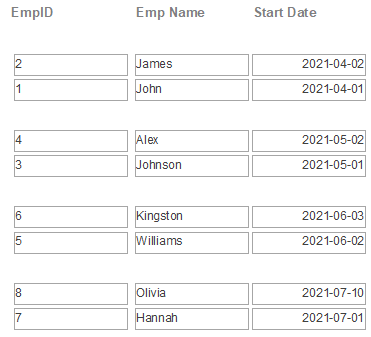
I want to display April 2021, May 2021 in the report.
Could you guys please guide me?
Also, there is a gap between the title and the Details. How do I fix this?
Design View
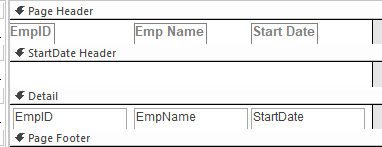
Here I have to show a gap to show a separation between months in the report.
Thanks
I have grouped my report by Month. But I have no idea how to put a Title in the header. This is the design view of my Report
And this is my report
I want to display April 2021, May 2021 in the report.
Could you guys please guide me?
Also, there is a gap between the title and the Details. How do I fix this?
Design View
Here I have to show a gap to show a separation between months in the report.
Thanks