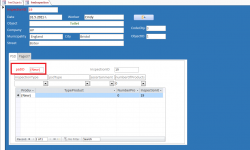Hi, all,
How to open in add mode (acFormAdd) subform "frmPSD" (on Tab control - page "psdTab") on Main form "frmInspection"?
Main form and subform are linked with Fields.
The Main form "frmInspection" is open by another form with the code:
How to open in add mode (acFormAdd) subform "frmPSD" (on Tab control - page "psdTab") on Main form "frmInspection"?
Main form and subform are linked with Fields.
The Main form "frmInspection" is open by another form with the code:
Code:
Private Sub cboType_AfterUpdate()
If Me.cboType = "PSD" Then
DoCmd.RunCommand acCmdSaveRecord
DoCmd.OpenForm "frmInspection", , , "[InspectionID]=" & Me.InspectionID
DoCmd.GoToControl "psdTab"
DoCmd.GoToControl "cboInspection"
Exit Sub
End If
End Sub
Last edited: