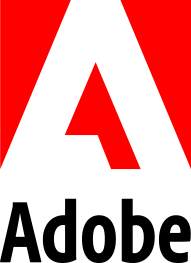Hello,
My client generates a PDF file from an Access report.
This report has text fields that must be transformed into PDF form fields.
Actually this is done manually by the client : in Acrobat Pro -> prepare form => all access text fields are converted into pdf form fields.
I'd like to automate the action that consists to transform text fields into PDF form fields.
(Note : I can fill the fields from VBA, this is not a problem.)
Any idea ?
Thank you.
Regards, Patrice
My client generates a PDF file from an Access report.
This report has text fields that must be transformed into PDF form fields.
Actually this is done manually by the client : in Acrobat Pro -> prepare form => all access text fields are converted into pdf form fields.
I'd like to automate the action that consists to transform text fields into PDF form fields.
(Note : I can fill the fields from VBA, this is not a problem.)
Any idea ?
Thank you.
Regards, Patrice