I briefly saw a system popup and then my access "froze" as it is waiting for me to click on one of its buttons. I tried minimizing Access, and it won't respond. I tried pressing Alt+Tab and can see and let go of the keys on it, but it still won't become the active window and stays behind the Access Window.
I also tried:
For now decided to do the last resort by ending the Access task altogether. Is that the only solution or is there another method to get to that system prompt in order to click on Switch To, Retry or Cancel?
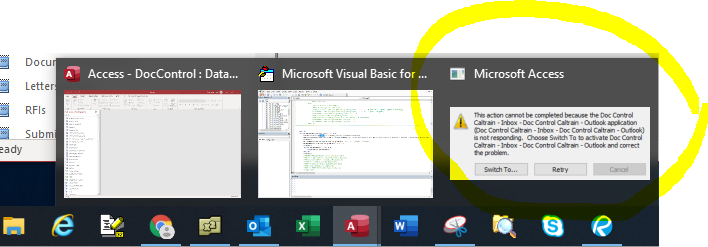
I also tried:
- Hover the mouse over the task bar and can see it as per the screen shot and even if I click on it, still won't become the active window
- Alt+F4
- Task Manager and double clicked on it and nothing
- Clicked on End Task for that item and nothing
For now decided to do the last resort by ending the Access task altogether. Is that the only solution or is there another method to get to that system prompt in order to click on Switch To, Retry or Cancel?
