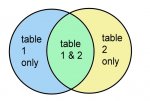Table1 has fields: A, B, C , D, E and I. Table 2 has fields: C, D, E, F, G, H. Fields C ,D and E are foreign keys.
Can we run a query to result Table3 with fields: A, B, C, D, F, G?
In other words we want a third Table with records combined of the first two tables. Obviously fields A and B will be blank in some of the rows, while F and G will be blank in other rows. There will be now row wherein all fields are filled.
I hope i provided enough information.
thank you
Can we run a query to result Table3 with fields: A, B, C, D, F, G?
In other words we want a third Table with records combined of the first two tables. Obviously fields A and B will be blank in some of the rows, while F and G will be blank in other rows. There will be now row wherein all fields are filled.
I hope i provided enough information.
thank you
Last edited: