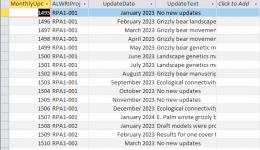Missomissou
Member
- Local time
- Today, 11:11
- Joined
- Jan 30, 2024
- Messages
- 51
Hello, I've created a query to return monthly updates for the past three months for a number of projects. It's working beautifully, but I would like the report to display only the month and year of the update. The day is superfluous. I found a number of threads that suggested using the following expression in the query: =Format([Updatedate, "mmmm yyyy"). It appears to me that the end bracket is missing in this expression, but in any case, whether I enter that in there or not, I'm getting some very strange results. It may be that I've put the expression in the wrong place? I tried pasting it into the property sheet. That caused it to go haywire. Here's a picture:
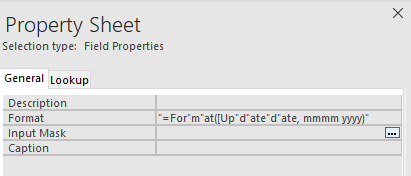 and didn't work. I also tried putting it into the query column, that created a syntax error:
and didn't work. I also tried putting it into the query column, that created a syntax error:
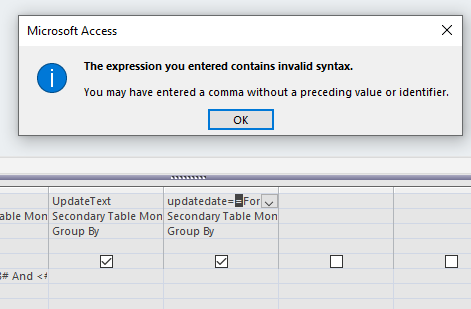 . And finally, I tried I tried pasting it into the sort row. That result isn't worth posting. Any ideas what's going on here?
. And finally, I tried I tried pasting it into the sort row. That result isn't worth posting. Any ideas what's going on here?