XelaIrodavlas
Registered User.
- Local time
- Today, 01:49
- Joined
- Oct 26, 2012
- Messages
- 175
Hello,
We have an access database (Back End) which is stored in a SharePoint Doucments store. We use this as a datasource for various PowerBI reports (which have inbuilt connectors for such a setup).
We would like to add a Front End ACCDB to interface with the data, however, I can't see a way to connect to the Back End file I have looked at the options (screenshot below) the usual wizard for connecting only seems to accept traditional network file locations (can't link to the web).
I have looked at the options (screenshot below) the usual wizard for connecting only seems to accept traditional network file locations (can't link to the web).
Am I missing something obvious / any ideas what I can do to fix this?
TIA
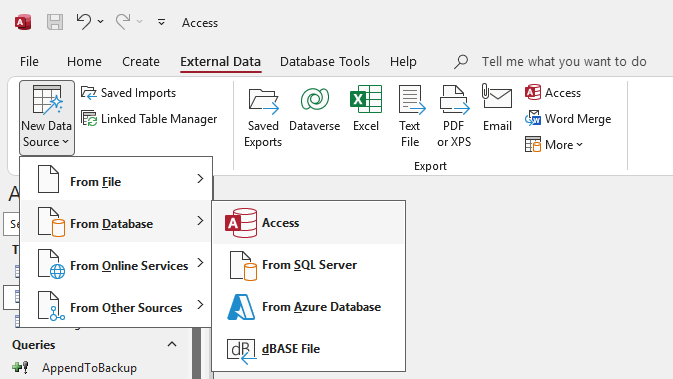
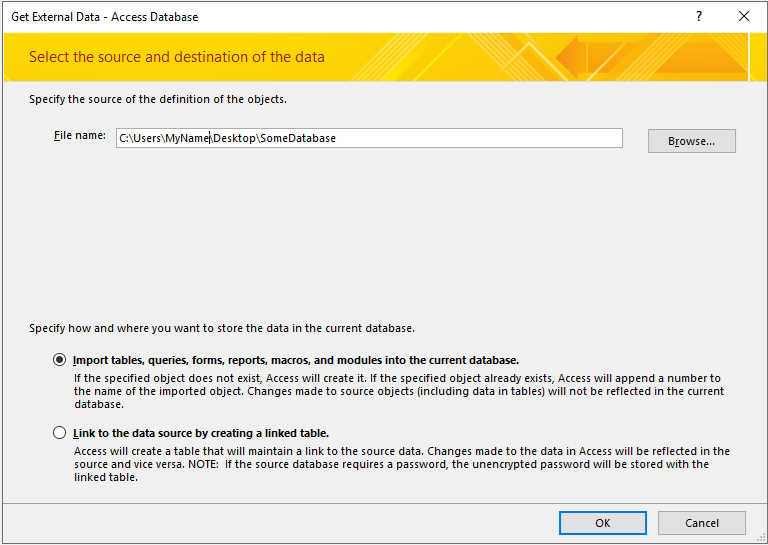
We have an access database (Back End) which is stored in a SharePoint Doucments store. We use this as a datasource for various PowerBI reports (which have inbuilt connectors for such a setup).
We would like to add a Front End ACCDB to interface with the data, however, I can't see a way to connect to the Back End file
Am I missing something obvious / any ideas what I can do to fix this?
TIA
