howling_muffin
New member
- Local time
- Today, 03:54
- Joined
- Jul 29, 2020
- Messages
- 11
Here's a screenshot taken from a video on creating charts in Access: Note the Insert Chart button in the middle.
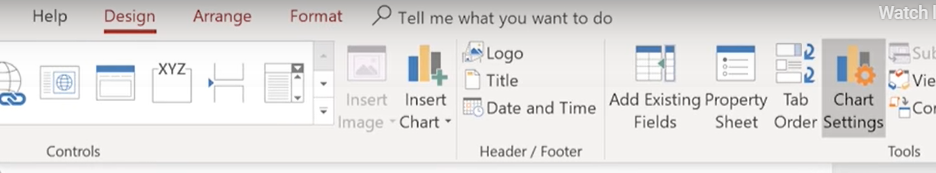
And here's a snip of Access on my computer:
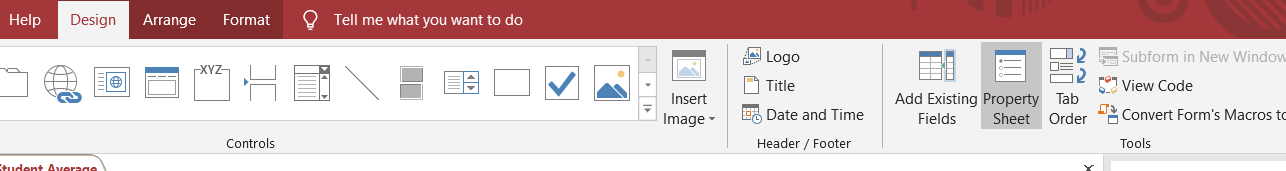
What am I missing? Where's the insert chart button?
There is a chart option in the control dropdown, but that gives WindowsXP-style charts, like this:
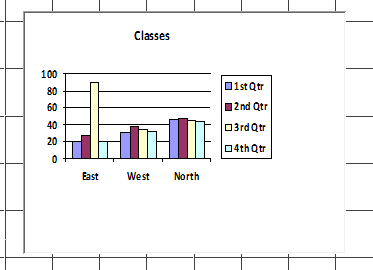
And all I'm trying to do is insert a normal-looking graph. Any explanations?
And here's a snip of Access on my computer:
What am I missing? Where's the insert chart button?
There is a chart option in the control dropdown, but that gives WindowsXP-style charts, like this:
And all I'm trying to do is insert a normal-looking graph. Any explanations?
Last edited:
