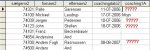Hey Guys!
I have a problem concerning the ability to make a reference to another column in the same query.
I have two columns. Column 1 works perfectly, but in column 2 I want the outcome of column1 (coachingdato1) inserted instead of #17-07-2006#.
How is that done???
Thanks in advance!
//JR
Column1:
Column2:
I have a problem concerning the ability to make a reference to another column in the same query.
I have two columns. Column 1 works perfectly, but in column 2 I want the outcome of column1 (coachingdato1) inserted instead of #17-07-2006#.
How is that done???
Thanks in advance!
//JR
Column1:
Code:
coachingdato1: (SELECT Max(coaching.dato) FROM coaching WHERE sælgerdata.sælgernr = coaching.sælgernr)Column2:
Code:
coaching1: (SELECT coaching.[1] FROM coaching WHERE sælgerdata.sælgernr = coaching.sælgernr AND #17-07-2006# = coaching.dato)