I have a form that opens a query. In the query, there is a filter...
[Forms]![FrmNote]![AC_No]
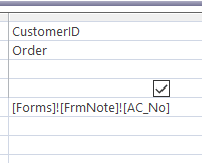
Target objective
If in the form [AC_No] is null then show data for all CustomerID in the query
however if [AC_No] is not null then it displays the query for a specific CustomerID that is defined in the [Forms]![FrmNote]![AC_No]
to me, it sounds simple but I am having issues in making it work.
Any Ideas? thanks in advance
[Forms]![FrmNote]![AC_No]
Target objective
If in the form [AC_No] is null then show data for all CustomerID in the query
however if [AC_No] is not null then it displays the query for a specific CustomerID that is defined in the [Forms]![FrmNote]![AC_No]
to me, it sounds simple but I am having issues in making it work.
Any Ideas? thanks in advance
