Missomissou
Member
- Local time
- Today, 06:16
- Joined
- Jan 30, 2024
- Messages
- 51
I have a query that returns results for long text monthly updates over the past three months. I wanted to find all instances where a project had not had an update during that time. I set the query up like this:
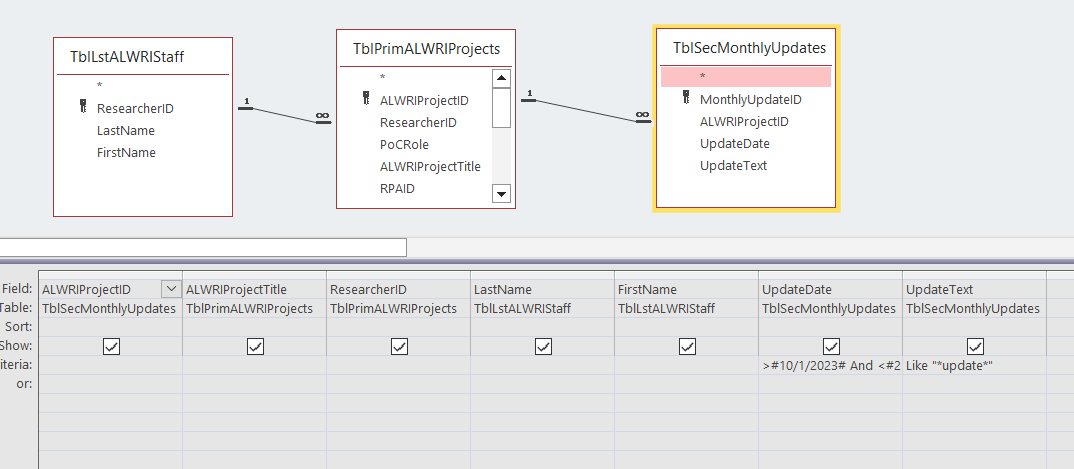
As far as I can tell the query is returning every instance of any UpdateText containing the word "update" occurring during the specified period of time. That's interesting too, but not the question I'm trying to ask. I need to know when a project has gone "idle". Then I will try to write a query to find out when the last update was entered.
As far as I can tell the query is returning every instance of any UpdateText containing the word "update" occurring during the specified period of time. That's interesting too, but not the question I'm trying to ask. I need to know when a project has gone "idle". Then I will try to write a query to find out when the last update was entered.
