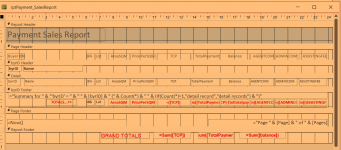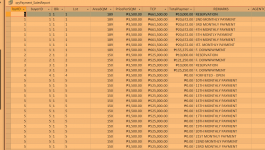Dear all,
I created a report through the wizard and with summary of groups, now my problem is when I summed ( =Sum[tcp] )up the summary totals it gives me a wrong figures.. Pls i need help, what is the correct function, sum is not giving the correct figure..
I created a report through the wizard and with summary of groups, now my problem is when I summed ( =Sum[tcp] )up the summary totals it gives me a wrong figures.. Pls i need help, what is the correct function, sum is not giving the correct figure..