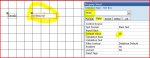michalgut25
Registered User.
- Local time
- Today, 15:59
- Joined
- Jan 28, 2013
- Messages
- 15
e.g. I want to set "10" as a default value in to my unbound subform (in column).
How should I write line a code for that?
How should I write line a code for that?