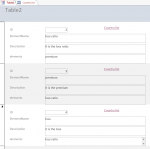Hi all,
I have a question. Hope that some one can help me with it.
Is there a way that I can use hyper link in a cell to another record in the same table? this can be easily done in excel hyper link. I have attached the screen shot for both excel and access.
Thank you very much!
Warmest regards,
Naixixi
I have a question. Hope that some one can help me with it.
Is there a way that I can use hyper link in a cell to another record in the same table? this can be easily done in excel hyper link. I have attached the screen shot for both excel and access.
Thank you very much!
Warmest regards,
Naixixi