ADIGA88
Member
- Local time
- Today, 23:00
- Joined
- Apr 5, 2020
- Messages
- 94
Hi Guys,
I am trying to remove the required property from a field using SQL, but can't find anything on MS Docs, another site suggests using the ALTER Column but I can't seem to make it work.
I tried:
Required Still True
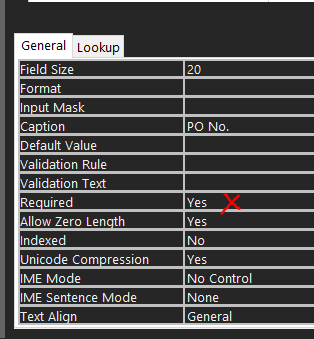
Anyone has an idea how to make work.
Thanks
I am trying to remove the required property from a field using SQL, but can't find anything on MS Docs, another site suggests using the ALTER Column but I can't seem to make it work.
I tried:
Code:
ALTER TABLE tblVendorsInvoicesOracle ALTER COLUMN strPONo TEXT(20) NullAnyone has an idea how to make work.
Thanks
