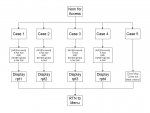I have a database that I track employees. I have a table that has their personal information – Name, address, ect. I have a table that stores their computer access information – Access A, Access B, date trained, training due date ect.
I have created a form for the supervisor to nominate an individual for accesses and a report that goes to the IT department for approval.
The Form lets the user choose the access and then print the report for signature. The problem I have to create a different report for each type of access and dates for the training – rpt1=Access A with training Due, rpt2=Access A with out training due, rpt3=Access B with training due, and rpt4=Access B with out training Due.
I have combined the fields in the report query to provide ease of reading. The problem with this is if there is no training due, the separators still print on the report and it will confuse the user
With all field populated:
Type of Access: Access A; Training for A, Date – Training due date
With some Fields not populated:
Type of Access: Access A; Training for A, [blank field] – [blankfield]
I have attached a flow chart for the command button and need to write the case statement for this is there any help?
I have created a form for the supervisor to nominate an individual for accesses and a report that goes to the IT department for approval.
The Form lets the user choose the access and then print the report for signature. The problem I have to create a different report for each type of access and dates for the training – rpt1=Access A with training Due, rpt2=Access A with out training due, rpt3=Access B with training due, and rpt4=Access B with out training Due.
I have combined the fields in the report query to provide ease of reading. The problem with this is if there is no training due, the separators still print on the report and it will confuse the user
With all field populated:
Type of Access: Access A; Training for A, Date – Training due date
With some Fields not populated:
Type of Access: Access A; Training for A, [blank field] – [blankfield]
I have attached a flow chart for the command button and need to write the case statement for this is there any help?
Attachments
Last edited: