This is essentially a form for a day of tracking tasks. Any number of these boxes can be checked, and I'd like the results saved as one record for that day -- so each day is a record, and each record can have up to 27 total check boxes checked. So Monday any of the 27 tasks would be checked, same for Tuesday, and so on.
Would each task have to have its own YES/NO field in a table for the total number of checked items to be captured in one record? Something seems wrong about this approach but I'm new to databases and cannot think of another way, and I need to store the results of the various check boxes as one record. Thank you!
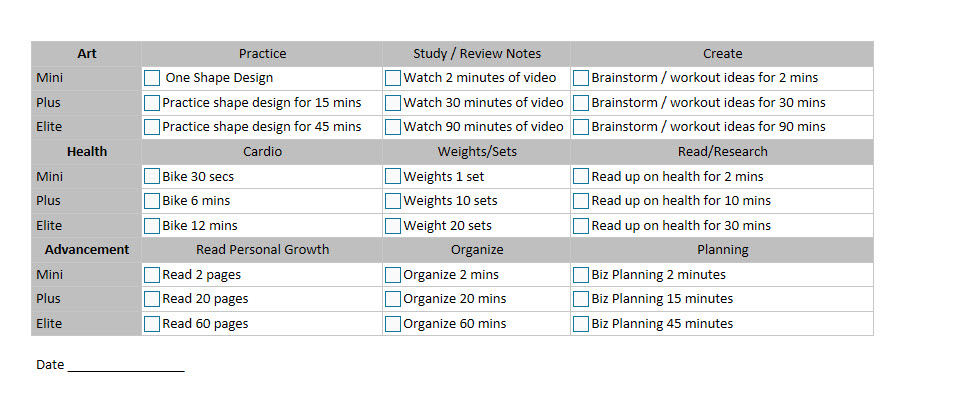
Would each task have to have its own YES/NO field in a table for the total number of checked items to be captured in one record? Something seems wrong about this approach but I'm new to databases and cannot think of another way, and I need to store the results of the various check boxes as one record. Thank you!


