CluelessInSeattle
New member
- Local time
- Today, 10:09
- Joined
- Apr 5, 2020
- Messages
- 4
Hello all,
I am trying to create a query that shows the "first name" and "last name" of the choir member only if the check out "date out" is not null -and- the check out "date in" is null. Is there a way I can do this?
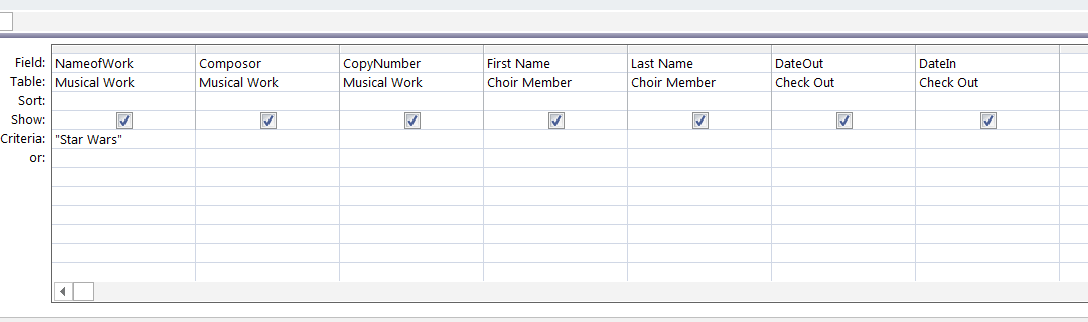
I am trying to create a query that shows the "first name" and "last name" of the choir member only if the check out "date out" is not null -and- the check out "date in" is null. Is there a way I can do this?
