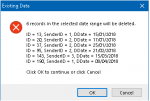Alhakeem1977
Registered User.
- Local time
- Today, 09:46
- Joined
- Jun 24, 2017
- Messages
- 308
I am sorry, that's because of my limited English knowledge.
I mean when I press the Update button which stopped running the code with a
message box saying " 2 records in the selected date range will be deleted."
I want to get the [ID]'s of those records in a text box in the same form "frmHolidays" like:
* [ID] 07 of [DDate] 14-Jan-18
* [ID] 11 of [DDate] 15-Jan-18
I don't know if this conveys my need.
Please don't bother about it if it consumes from your time.
thanks for your kind patience.
I mean when I press the Update button which stopped running the code with a
message box saying " 2 records in the selected date range will be deleted."
I want to get the [ID]'s of those records in a text box in the same form "frmHolidays" like:
* [ID] 07 of [DDate] 14-Jan-18
* [ID] 11 of [DDate] 15-Jan-18
I don't know if this conveys my need.
Please don't bother about it if it consumes from your time.
thanks for your kind patience.