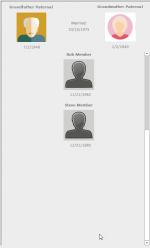jharding08
Member
- Local time
- Today, 06:07
- Joined
- Feb 16, 2021
- Messages
- 55
I have a subform that is linked to a continuous form that has an image box. The continuous form runs off a query with a field for photo path. I need to format the image box to show the picture in field (by path) if there is a path in the field, but if not, then default to a grey image (default stock image).
With a continuous form, when I check if the picture path is null in Form_Current() it will always default to the first record, how do I check each record? I know with a command button I can get it to focus on individual records, can I set the picture in a command button too?
With a continuous form, when I check if the picture path is null in Form_Current() it will always default to the first record, how do I check each record? I know with a command button I can get it to focus on individual records, can I set the picture in a command button too?