Hi All,
Please could you help me understand how access imports from Excel
I am using linked files to Excel
I have 8 Excel spreadsheets which I import from our maintenance system
I have 3 limits in each of the spreadsheets
Limit 1, Limit 2 and Limit 3, each with a unit of measure
In my limit 2 column (for example) I have a combination of 2 different months in some of the rows, it will show as below
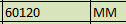
when you click on wrap text, below is what you see
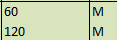
when imported, you only see the
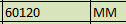 when running queries or display in a form or report
when running queries or display in a form or report
how do i import with this in 2 different records
basically, how do i link to excel to show individual records when a line was wrapped in Excel
Please could you help me understand how access imports from Excel
I am using linked files to Excel
I have 8 Excel spreadsheets which I import from our maintenance system
I have 3 limits in each of the spreadsheets
Limit 1, Limit 2 and Limit 3, each with a unit of measure
In my limit 2 column (for example) I have a combination of 2 different months in some of the rows, it will show as below
when you click on wrap text, below is what you see
when imported, you only see the
how do i import with this in 2 different records
basically, how do i link to excel to show individual records when a line was wrapped in Excel
| PN | Linked task containing MPN for filtering | Maintenance Mode | Frequency | Event type | Limit 2 | Unit 2 |
| 704A41811013 | TBO | Periodic | 36 | M | ||
| 704A41811017 | TBO | Periodic | 60 120 | M M |
Last edited:
