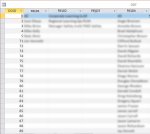Hi,
Ever since I started using Access, I've been told to make use of Tables in order to populate my combo boxes. As such, rather than setting up, say, 4 tables to hold just one column of combo box choices each, I use one table and each column then supplies the combo box choices.
This works well the majority of the time but, I am in need to add choices to the first column only [Field1] independent of the other columns - is this possible?
So, while I only have 5 choices in Field1, Field4 has 70 choices. So, in Field1 from the 6th empty cell down to the the (New) record field, all of these cells in Field1 are empty.
My question: Is there a way to programmatically insert a text value (or any value for that matter) in the next empty cell of the first column only (Field1)? I am using an unbound form.
Thank you for any guidance/assistance.
Ever since I started using Access, I've been told to make use of Tables in order to populate my combo boxes. As such, rather than setting up, say, 4 tables to hold just one column of combo box choices each, I use one table and each column then supplies the combo box choices.
This works well the majority of the time but, I am in need to add choices to the first column only [Field1] independent of the other columns - is this possible?
So, while I only have 5 choices in Field1, Field4 has 70 choices. So, in Field1 from the 6th empty cell down to the the (New) record field, all of these cells in Field1 are empty.
My question: Is there a way to programmatically insert a text value (or any value for that matter) in the next empty cell of the first column only (Field1)? I am using an unbound form.
Thank you for any guidance/assistance.