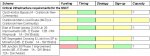Hello
I have a report that displays information in a grid (see attached).
I want to make the coloured boxes in each row match the height of the text boxes on the left (which have 'Can Grow, Can Shrink' properties) so that it displays more tidily as a grid.
The coloured boxes have little or no text in them but are simply there to flag up the colours.
Does anyone know whether this can be done?
Thanks!
I have a report that displays information in a grid (see attached).
I want to make the coloured boxes in each row match the height of the text boxes on the left (which have 'Can Grow, Can Shrink' properties) so that it displays more tidily as a grid.
The coloured boxes have little or no text in them but are simply there to flag up the colours.
Does anyone know whether this can be done?
Thanks!