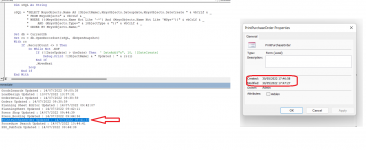GUIDO22
Registered User.
- Local time
- Today, 14:56
- Joined
- Nov 2, 2003
- Messages
- 515
Is there a way to determine across the entire database what entities (tables/reports/ forms etc.) have changed since a specific date..?
I am not talking about records at table level... I mean VBA code and database design/structure changes
I am not using source code control or anything sophisticated and would like a quick means of seeing exactly what I have changed since a 'date' that my changes began...
Thank you in advance.
I am not talking about records at table level... I mean VBA code and database design/structure changes
I am not using source code control or anything sophisticated and would like a quick means of seeing exactly what I have changed since a 'date' that my changes began...
Thank you in advance.