Gasman
Enthusiastic Amateur
- Local time
- Today, 21:25
- Joined
- Sep 21, 2011
- Messages
- 16,561
Hi,
Does anyone know how to list the path of the references used in an Office program?
At the moment I am interested in Excel, and here is the reason why.
Trying to install an old version of office, but a very insiduous program called WPS Office was on this brand new computer.
My Excel workbook automates a mailmerge with Word to print passenger names, addresses etc.
On my setup I have
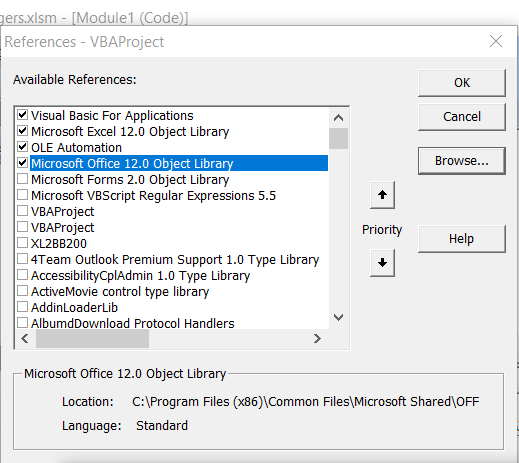
However despite installing Office and checking that doc and docx were associated with WOrd, when I ran my code WPS word editor would load.
As we did not want it, I uninstalled it, but it has left it's tentacles in the system, so that the library for Microsoft Office Object Library points to a Kingsoft folder and file which no longer exists, nor would I want it to. Despite attempting a repair, uninstall and install, I cannot get rid of this entry.
If anyone knows where to look in the registry and amend, I am prepared to go there and fix it.
I have tried browsing to the MSO.DLL file (that I believe it should be from googling), but it stays as the Kingsoft file.
Spent a few hours this afternoon, trying to fix what was meant to be a simple install and copy two files for my controller, and that did not turn out the way it was meant to be.
Thanks for any help.
Does anyone know how to list the path of the references used in an Office program?
At the moment I am interested in Excel, and here is the reason why.
Trying to install an old version of office, but a very insiduous program called WPS Office was on this brand new computer.
My Excel workbook automates a mailmerge with Word to print passenger names, addresses etc.
On my setup I have
However despite installing Office and checking that doc and docx were associated with WOrd, when I ran my code WPS word editor would load.
As we did not want it, I uninstalled it, but it has left it's tentacles in the system, so that the library for Microsoft Office Object Library points to a Kingsoft folder and file which no longer exists, nor would I want it to. Despite attempting a repair, uninstall and install, I cannot get rid of this entry.
If anyone knows where to look in the registry and amend, I am prepared to go there and fix it.
I have tried browsing to the MSO.DLL file (that I believe it should be from googling), but it stays as the Kingsoft file.
Spent a few hours this afternoon, trying to fix what was meant to be a simple install and copy two files for my controller, and that did not turn out the way it was meant to be.
Thanks for any help.

