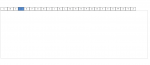You are using an out of date browser. It may not display this or other websites correctly.
You should upgrade or use an alternative browser.
You should upgrade or use an alternative browser.
Solved Listbox
- Thread starter kavehrad
- Start date
Gasman
Enthusiastic Amateur
- Local time
- Today, 01:15
- Joined
- Sep 21, 2011
- Messages
- 17,478
Why no V ?Hi all
Can I have a list box in a form that looks like the attached image and I can search for records that begin with each letter?
Thanks
What is the cod if i want to have buttons A-Z and then a listbox. when i click on Ex buton A so listbox shows all records starts with A?Use textboxes or buttons.
I have tried to do that but it doesn´t work. I attach my DB here. Maybe I did something wrongSet listbox RowSource property. Code in each button Click event:
Me.Listboxname.RowSource = "SELECT * FROM table WHERE somefield LIKE 'A*';"
Attachments
moke123
AWF VIP
- Local time
- Yesterday, 21:15
- Joined
- Jan 11, 2013
- Messages
- 4,954
moke123
AWF VIP
- Local time
- Yesterday, 21:15
- Joined
- Jan 11, 2013
- Messages
- 4,954
It just occurred to me after posting an easier way to code this.
There is a function as so
each button has a letter in its Tag property.
if you select all the buttons at once and type in the onlick event
the code will run when you click the button
see this example
There is a function as so
Code:
Private Function SetRowSource()
Me.lbxNamn.RowSource = "SELECT * FROM tblKund WHERE Namn LIKE """ & Screen.ActiveControl.Tag & "*"""
End Functionif you select all the buttons at once and type in the onlick event
=SetRowSource()the code will run when you click the button
see this example
Attachments
- Local time
- Today, 01:15
- Joined
- Jul 9, 2003
- Messages
- 17,611
can search for records that begin with each letter?
Your question reminded me of a Form I know about from an early version of the Microsoft Northwind Sample database. The Northwind database is a database provided by Microsoft to demonstrate the functionality available in Microsoft Access. It's for demonstration purposes only, and you shouldn't use it for doing accounts, not unless you change some things as described on my website here:- Northwind Problem and Solution
In the YouTube Video I show the Form, and I point out a feature that I think might be useful to you and that is an Option Group, but not a normal Option Group, it's an option group containing letters (Toggle Buttons). A very clever idea. as many of the features demonstrated in the Northwind Sample database are. They are well worth exploring to see what you can do with Microsoft Access and I recommend everyone should download your own copy to peruse.
Northwind Customer Phone List - Nifty Access
I also provide a list of download links to the various Microsoft Northwind Sample files HERE:- https://www.niftyaccess.com/northwind-downloads/
The Northwind links page is getting a bit dated, I'm not 100% sure if all the links work! Feedback would be useful!
If you find my video useful then I would be grateful if you would sign up to my YouTube channel. I'm hoping to get to 1000 followers shortly, which opens up a tranche of upgrades which I'm really looking forward to having!
Uncle Gizmo's YouTube channel
Bare Link:-
Nifty Access - Microsoft
I have been answering questions about MS Access on various forms for 15 years! This experience has given me a unique insight to the problems people have when...
If you sign up you will get notified every time I upload a new video demonstrating a solution to a problem in MS Access...
Last edited:
cheekybuddha
AWF VIP
- Local time
- Today, 01:15
- Joined
- Jul 21, 2014
- Messages
- 3,207
moke123
AWF VIP
- Local time
- Yesterday, 21:15
- Joined
- Jan 11, 2013
- Messages
- 4,954
Interesting approach. I bookmarked it and want to try it later.
Unfortunately Office 365 says it can not open this file
cheekybuddha
AWF VIP
- Local time
- Today, 01:15
- Joined
- Jul 21, 2014
- Messages
- 3,207
@Tera
Just create a label containing the alphabet and use a fixed width font. (Name it 'lblAlpha')
Then use the code in the link:
Just create a label containing the alphabet and use a fixed width font. (Name it 'lblAlpha')
Then use the code in the link:
Code:
Private Sub lblAlpha_MouseDown(Button As Integer, Shift As Integer, X As Single, Y As Single)
Me.Filter = "fldLastName LIKE '" & Chr(64 - Int(-X / Me.lblAlpha.Width * 26)) & "*'"
Me.FilterOn = True
End Sub
Last edited:
@cheekybuddha
Million thanks
Million thanks
cheekybuddha
AWF VIP
- Local time
- Today, 01:15
- Joined
- Jul 21, 2014
- Messages
- 3,207
If you start clicking from A, your sample file works until letter H
The letter I doesn't filter the listbox.
From J it filters the previous letter. J filters I, K shows J etc.
Once this happens, nothing filters correctly anymore.
This is what I receive after clicking Y.
Last edited:
cheekybuddha
AWF VIP
- Local time
- Today, 01:15
- Joined
- Jul 21, 2014
- Messages
- 3,207
What font are you using? It must be a Fixed-Width font.
Make sure the label width doesn't have any space after the 'Z'
Make sure the label width doesn't have any space after the 'Z'
I didn't use any font. I simply opened your form in sample file attached in #17What font are you using? It must be a Fixed-Width font.
Make sure the label width doesn't have any space after the 'Z'
Edit : to be sure, I opened the form in design view and changed the font to Courier New. Still the same.
Similar threads
Users who are viewing this thread
Total: 1 (members: 0, guests: 1)