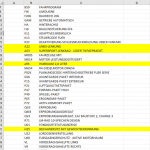Hello everyone!
Iam new to Access programing. I want to write a vba code in Access that looks if field data (available in access user interface) is also available in the excel spreedsheet and then copy the data available on the next right cell of exel to table in the MS Access.
Anyone can share me the relevent code or help me howw to achieve this? Thank you
Iam new to Access programing. I want to write a vba code in Access that looks if field data (available in access user interface) is also available in the excel spreedsheet and then copy the data available on the next right cell of exel to table in the MS Access.
Anyone can share me the relevent code or help me howw to achieve this? Thank you
Last edited: